VFX - Portal Shot Part 5 (Final)
- May 21, 2021
- 3 min read
As another quick experiment, I decided to try again with creating a light patch on the door to help integrate it better into the scene.
I went back into Photoshop, and this time used a curves layer to try and lighten the door. This attempt looks far better, and sits in the scene relatively well.
However, I still felt that it didn't look right, so I added in a Blur node in between the Premult and the Card.
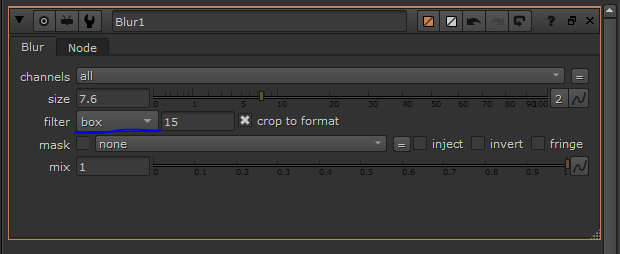
I increased the blur to 7.6, which is an incredibly subtle difference. To help the blur match in with the rest of the scene, I changed the filter from gaussian, which is rather smooth, to box, which makes the blur more pixelated and matches the footage far better.
Here's a side-by-side comparison with and without the blur. On the left has no blur, and the one on the right does.
I asked my tutor for feedback on this, and he felt that it still didn't look right in the scene, and the original version I had showed him for feedback looked far better in the scene. I have to agree with him, because the shadows I added to the door are too soft for the footage, and the colour of the door in the sun doesn't look right.
Although this didn't work, I'm not too disappointed, as this was mainly an experiment to see how I could use Photoshop and Nuke together. I was also doing this to go along with the feedback I received, which asked that I add stronger shadows to the scene. Since I'd already done that, lighting was the next thing to try out.
Creating multiple iterations of the same project has also made me far more comfortable with using Nuke, as some things are easy to change in a scene, and it can be incredibly easy to add something to a scene, such as a roto or a blur.
Here is a progression of the phases I went through whilst creating this shot, which I put together in Premiere Pro. This demonstrates how I listened to audience feedback and added in stronger shadows to the door with a merge and roto node.
Finally, here is the final version of the portal shot. This project has been a lot of fun, as I've learnt a lot about Nuke and learned to improvise with the software when I'm unsure of how to achieve an effect. This, in turn, has made me far more comfortable with using the software casually, and even boosted my confidence in using other software I didn't have much experience with, such as Unity and Premiere Pro, which I've also used during this course.
Overall, I am proud of how this shot turned out, as I gave myself an interesting shot to work with, as well as with how I decided to position my door. As this was something I had my mind set on from the moment I heard the brief, I was prepared for it to be more difficult to match up in a scene.
I did indeed experience a bit of trouble whilst trying to match up the card in the 3D scene, but this was mainly due to me choosing the top corner of where the door is in the scene as the origin in the 3D space. This meant that I had to tilt the card a lot to make sure it sat right in the scene. This is probably the cause of all the sliding that occurs with the door in the composition, but this was something I didn't notice until it was played on a big screen.
Despite all the flaws this composition has, I took into account all the feedback I received and altered it accordingly. I am happy with how this project has turned out, and look forward to any VFX work I may do in the future with Nuke.














Comments