Creating Terrain in Unity
- Jan 30, 2021
- 2 min read
Another exercise we did in college was using Unity to create terrain.
We started off by creating a new Unity Project and then searching in the asset store for Terrain Tools and then downloading and importing them into the Unity Project.
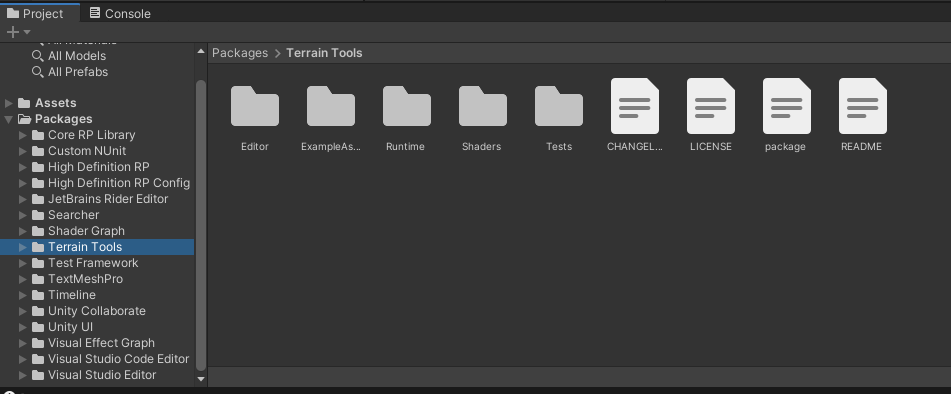
Here's the folder of the imported asset, ready to be used.

Before I could start using the terrain tools, I created a flat plane on which to build up the mountains.
Then, using the terrain paint, I made the base layer of the terrain rock. This terrain tool works in layers, so I decided that I'd work up to the tops of the mountains I'd create with this tool.
I started with some layers of mud, which I used a pallet of paint-brushes to build up into mountains. I also pushed some of the terrain back down to create a small ravine in between some of the mountains. Using multiple brushes at different sizes and strengths helped me create a diverse range of mountains.
I then built up the layers of paint I used, adding rough rocks around the steeper parts of the cliffs and some grass on the flatter hills surrounding the edges. The finishing touches were the patches of snow on the highest peaks of the mountain range.
I took various screenshots, playing around with the amount of fog in the scene. This would've been a great way to create a background for my poster in the Professional Practice brief, as I would've been able to sculpt my own cliffs to use in the background of my poster. However, the way I created the cliffs instead is something I'm happy with as well.
Below is the link to the poster I produced for the Professional Practice brief and how I created it:
This exercise also reminded a lot of something I did in Unity in the first year of my previous course at NESCOT, NextGen. We created terrain using noise as a map for the terrain to be formed from in Unity.
Below is the link to my blog about it:










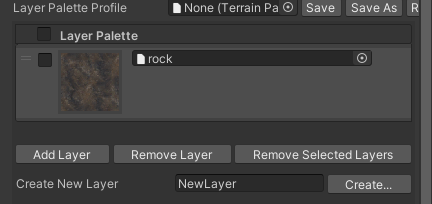
















Comments