Texturing an X Wing
- jesskesson
- Jan 22, 2019
- 2 min read
Updated: Jun 11, 2019
We had a go at texturing the models we made in Maya in Substance Painter. I started by spreading out my UVs and scaling them and de-scaling them to even out the rendering.

This is the completed model with all the nets spread out across 8 square areas. This took such a long time that it was easier to have Maya produce the UVs for me, and then spread them out.

After this I saved the file and opened it in Substance Painter. I noticed a few of the wings were cutting out, which confused me. But I decided to have a go with the program, because modelling and texturing aren't my strong points, and I needed practice.
I started adding a texture of white paint, because in the Star Wars movies, the X Wings are noticeable because of the red and white paint. Of course, I realised the paint would have to be over some kind of metal, so I chose a rusty metal texture to make it look more industrial.
I added a mask layer to make it look as if the paint has been scraped away over time, and welts in the surface to give it battle damage. I also added rust, ashes and scratches to make it more convincing.

I realised that because of the shape, the back would have more scratches, as it's wider than the front. It would also be in view of another ship chasing it, so it would've definitely taken a few more hits.
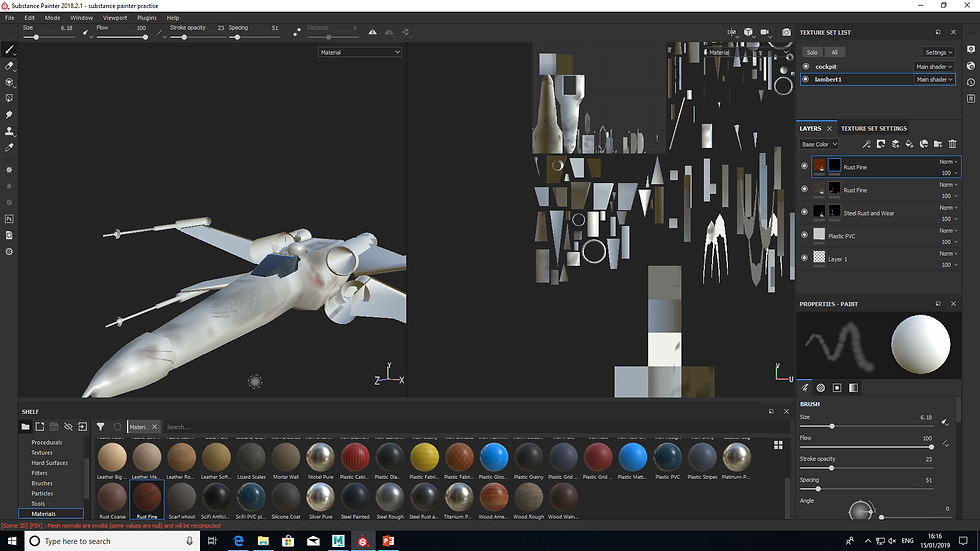
Overall, the main body turned out alright in my opinion. Even though I wasn't able to go into much detail, it still looks very battle damaged.

This was only a test of what I can do already in Substance Painter, and I will have to start over because the wings on the model are clearly clipping and glitching for odd reasons. I also need to re organise the nets and UVs I have in Maya, because that is most likely the source of the problem.















Comments