Sound Design Workshop
- Oct 29, 2021
- 2 min read
Another thing that will be important when creating a trailer is sound design. Since sound is 50% of the experience, it's important that we know how to create simple audio clips and cut them together.
The first thing I did was find a video on Pexels to use for the quick tutorial. I managed to find this beautiful drone shot of some mountains, so I downloaded it to use in Premiere Pro.
Video by Stefano Rinaldo from Pexels
I loaded the video into Premiere Pro, then tried to use some of the audio clips that had been put on Classroom for the tutorial. However, I couldn't run these sounds, so I quickly went onto Freesound and downloaded an orchestral soundtrack and epic example voice-over for free. I also had issues downloading these, so the audio cuts off at random points.
I ran out of time to correct this, but I decided that getting a feel of the process was more important than having the end product be perfect.

I started by bringing the two audio files into Premiere Pro along with the video.

I then brought the project into Adobe Audition through Premiere Pro to have a bit of fun with the audio. From here, I cand clean up any audio, alter the pitch, give it reverb, and much more.

Here is the main screen of Audition opened through Premiere Pro. From here, I can edit the audio as stated above. I had a go at adding reverb to the voice-over, which I've done before during NextGen. There are some interesting settings, such as Ghost Whispers and Referee, which make the sound echoey and almost unrecognisable. I didn't have a lot of time to experiment with this, so I just added a basic reverb to the voice-over.
I then saved the audio and brought it back into Premiere Pro. Here is the exported video. The audio cuts off randomly due to this tutorial being rushed.
This process of audio mixing will be integral to the outcome of our trailers, so knowing how to do this is important. The next thing I need to do in this project is storyboard, which is something that needs to be done before filming can begin.
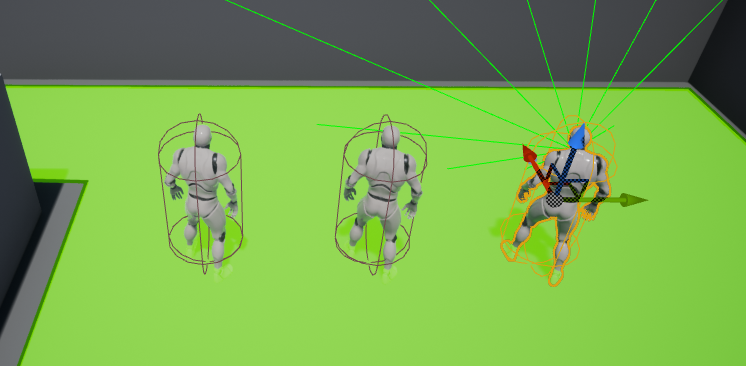


Comments